H5P Drag and Drop Interactivity.
Visit this free Moodle course where you can enroll and test the interactivities for yourself.
The H5P drag-and-drop interactivity
In these three brief exercises, I tried to see if one could use H5P's drag-and-drop exercises to assess the attainment of learning outcomes of three of the levels of Bloom's Taxonomy: I tried to use non-trial content to see if one could go beyond berries and other edibles to explain H5P to educators:-)
Notes on Creating These Interactivities:
-
H5P Drag and Drop Interactivity:
- Utilized the H5P Drag and Drop feature, allowing learners to drag images onto one or more designated drop zones.
-
Background Image Creation:
- Developed a background image containing text elements, saved as a .png file. This image, derived from a PowerPoint slide, served as the canvas for the interactive exercise.
-
Integration of Background Image:
- Incorporated the background image into the drag-and-drop interactivity and strategically positioned drop zones over the text areas.
The questions were created in PowerPoint on one slide. After the text boxes had been populated the slide was saved as a .png file.
-
Creation of Answer Images:
- Generated separate images of demand and supply curves in PowerPoint, saving each as a .png file. These images were added to the activity as drop elements.
I grouped the lines of each graph and saved the group as a .png file
-
Configuration of Droppable Elements:
- Added the curve images as droppable elements, configuring them to be draggable into any drop zone within the interactivity.
I added the four pictures, each representing an answer to a scenario outlined in the questions below.
-
Assignment of Correct Answers:
- Identified the correct draggable element for each drop zone, aligning them with the corresponding elements on the background image. Notably, for scenarios with similar draggable items, multiple correct solutions were assigned.
Remember, the user must be able to Drop any Dragable item into all dropzones, i.e. supply any answer to all the questions (the figure on the left. However, there should only be one correct answer for any particular question. (in the second set of questions, there is an exception to this rule where I have two graphs equally applicable to two questions. )
-
Considerations and Drawbacks:
- Acknowledged a drawback in the process: If there are changes to text elements in the questions, a corresponding adjustment to the PowerPoint slide, re-exporting as a .png file, and updating the H5P interactivity are necessary. While this may pose some inconvenience, the overall process remains manageable.
Please feel free to explore these interactive examples, and I appreciate your understanding as this creative process evolves.
Happy exploring!


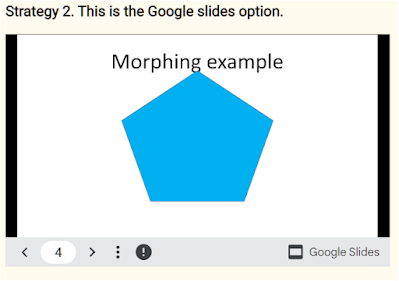

Comments
Post a Comment
Please include your e-mail for further information.