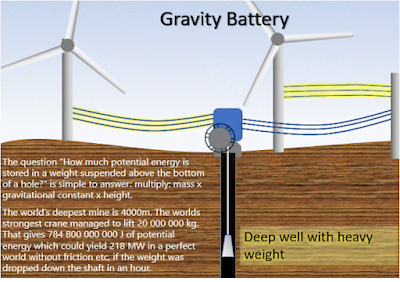Neon Sign in PowerPoint
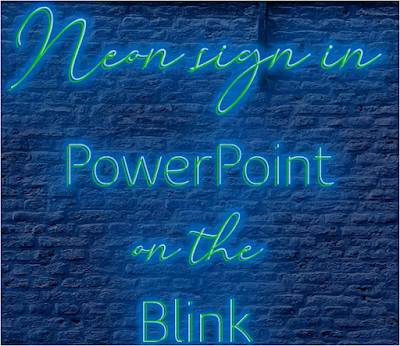
Neon Sign in PowerPoint I saw an eye-catching graphic somewhere on Social media that gave the impression of a neon sign. I wondered whether it could be replicated in PowerPoint. It turns-out there are only a few things to bear in mind to get this appearance: 1. Firstly, you need a dark background. 2. Secondly, you need a light font. Not as in fluorescent, but as in thin lines. Cochocib is such a font. Another one is Tissa office pro thin . There may be others such as Adabi extra light and others. The point is, when they make fluorescent “Neon” Signs, they use thin tubes. Often in a cursive script – so that there are not too many starters for each individual letter, I think. The real-life examples below shows whats going on: 3. The third thing one sees in neon signs, is a slight reflection of the background of the sign – giving it a bit of a blurry double vision. 4. The fourth thing is obviously the glow, of the fluorescent light. Usually whites, blues, greens, and reds. 5. W...