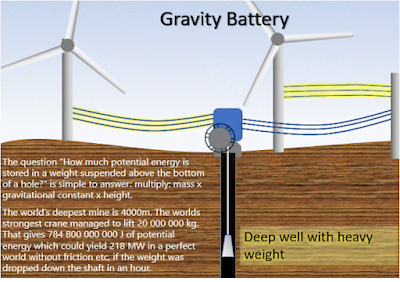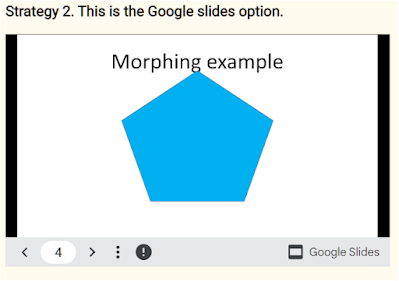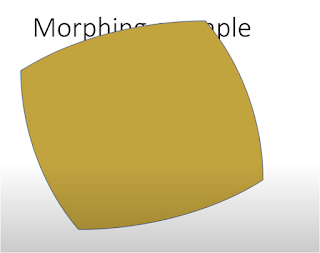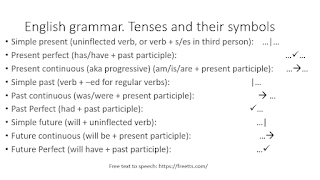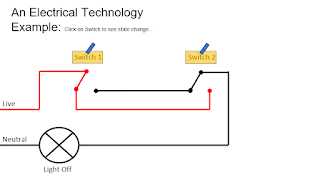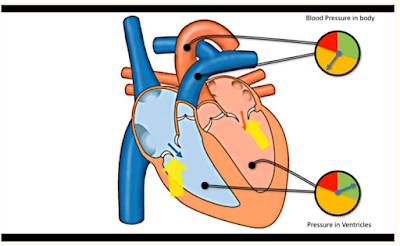How Lightning Forms

How Lightning Forms| The animation in PowerPoint The animation below is to help my learners understand how lightning forms. It is published in an I-frame. This is a good option for posting a PowerPoint animation because the learner controls the speed of the presentation. He or she has to click on the forward or backward control buttons in order to see the display. This is an embedded Microsoft Office presentation, powered by Office . Visit my course at Udemy on Interactive PowerPoint Animations. PowerPoint presentations to be used as templates for your own animations are available for all the examples used in the course. Sometimes I have discount coupons for the course to give away. I post the coupons on my Facebook page, but they go quick, so I offer them to my mailing list first. Please send me an e-mail johan@myfutureway.co.za Loading…